How to Upgrade?
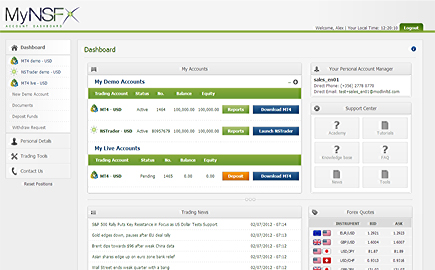
Upgrading Your NSFX Trading Account
Follow these simple steps to upgrade your practice account to a live trading account:
- Login to your MyNSFX Account
- From the Dashboard click on "Upgrade To Live"
- Complete the short form *
- Click Submit **
- Check your inbox for confirmation ***
- * - You will need to fill in all required fields to complete the Live Account Application and Regulatory Compliance Checks.
- ** - Please ensure you have read and accepted all legal documentation related to opening a Live Trading Account
- *** - It can take up-to 48 hours for our Support Team to complete the upgrade review procedure. We will keep you updated at all times of the process.
- **** - For more information please contact your Account Manager


